
What Is a Sitemap? Sitemap Examples & Best Practices

Sitemap Examples : It’s time to update your SEO best practises checklist! There is a technique to tell Google to crawl and index your information quicker, and we’re here to show you how. It’s called a sitemap, and it has a lot of advantages. So, first, let’s define a sitemap and why you should have one.
What Is a Sitemap?
A sitemap is a file that lists all the pages and content on a website. It provides a hierarchical structure of the website’s content, making it easier for search engines to crawl and index the site.
Sitemaps are usually created in XML format and can be submitted to search engines such as Google, Bing, and Yahoo to help them better understand the site’s content and improve its visibility in search results.
Sitemaps can also include additional information such as the date of the last modification, the frequency of changes, and the priority of pages, which can help search engines prioritize which pages to crawl and index first.
Overall, having a sitemap is an important tool for website owners to ensure that their website is fully indexed by search engines, which can help improve its visibility and search engine rankings.
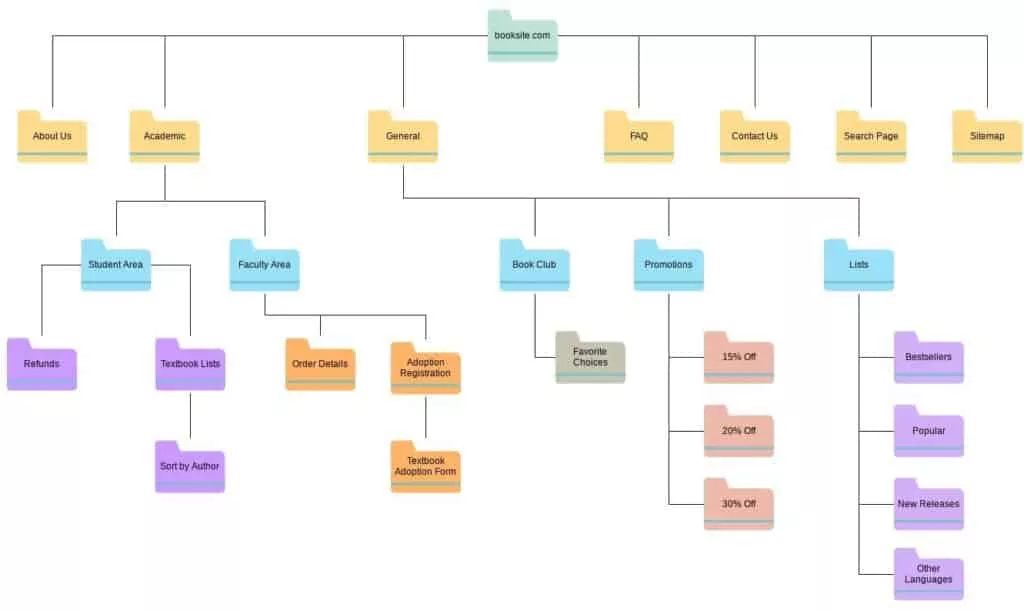
Do I Need a Sitemap?
Including a sitemap on your website can never really hurt, but there are particular circumstances when a sitemap is recommended.
New Launch
The first time you should think about having a sitemap is when you first launch your website. Google’s crawling technology will discover new content on its own over time, but having a sitemap containing a list of Links can assist accelerate the process of getting your content indexed and showing on SERPs.
Content, Content, and More Content
Another reason to develop a sitemap is if your website has a big number of pages, particularly if they are often updated. The larger your content web, the easier it is for Google to overlook sites. Your sitemap can assist Google in discovering more of your material than it would without.
Media Overload
Finally, sites that rely significantly on media such as movies and photographs may benefit from the creation of a sitemap. If the media is relevant, letting Google know about its content can boost search results.
Top 4 Sitemap Examples
The greatest site maps are clear, up to date, and well-organized. The following are some real-world examples of decent sitemaps. These examples cover several distinct types of sitemap files.
1. Walmart XML Sitemap
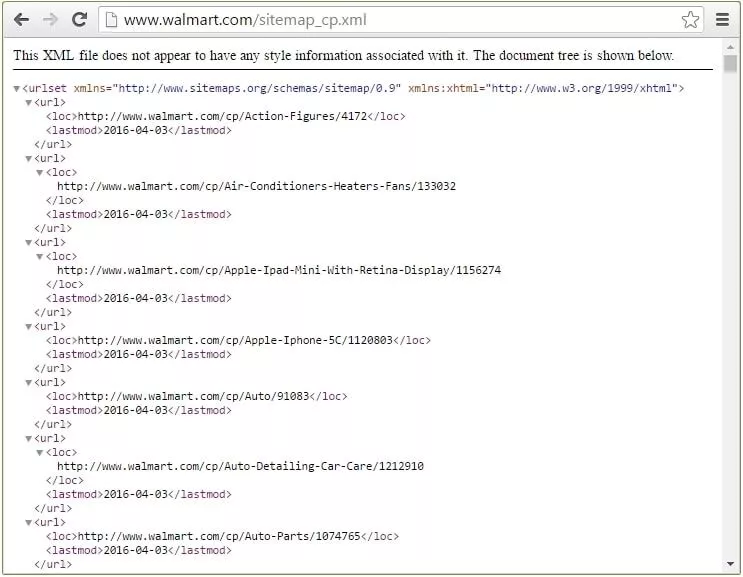
A fragment of Walmart’s XML format sitemap is shown below. This sitemap is well-organized and designed for search engines to comprehend and index.
2. Harvard HTML Sitemap

This passage from Harvard’s HTML sitemap is an excellent example of a well-structured website. Content that is similar to one another is grouped together and readily accessible.
3. Quora HTML Sitemap
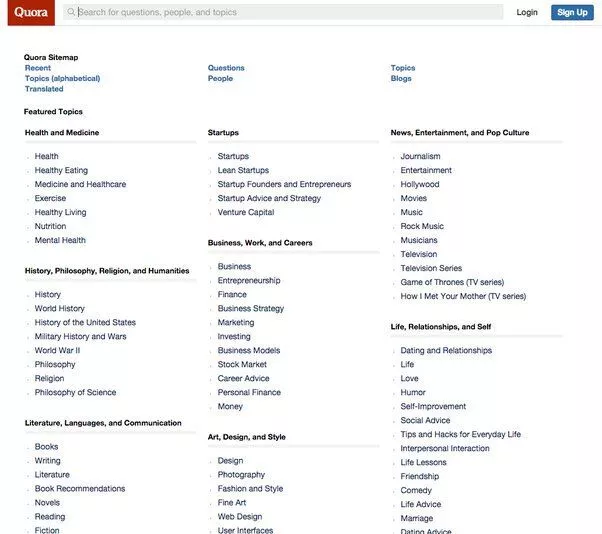
Another excellent example of organising is this HTML sitemap from Quora. Every category is linked to the page to which it refers. This makes it easier for people to browse the site.
4. Lighted Image XML Sitemap
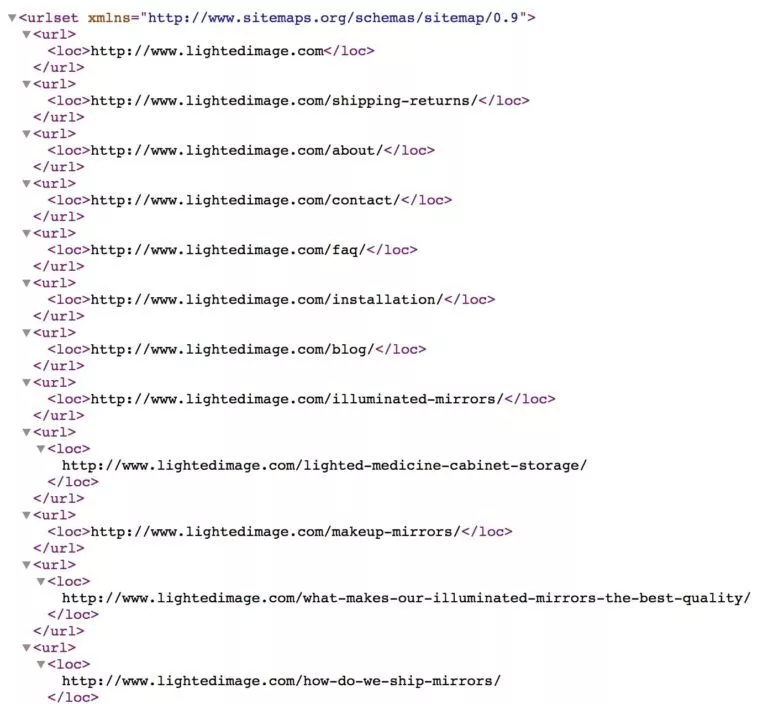
This great example of an XML format sitemap file is well-organized. Take note that the top sites, such as the blog, FAQ, and top items, are all featured. This will make it easier for any search engine to read the site in general.
Sitemap Best Practices
The following tips and tricks will help you create the most effective sitemap to improve your search engine rankings.
Never Include “Noindex” URLs
Many websites have pages that are beneficial to site developers or the organisation as a whole but offer nothing to visitors. They are sometimes referred to as utility pages. Search engines will crawl and index utility pages that are included in the sitemap. You should not include these pages in your sitemap since they are not optimised for search.
How To Find a Sitemap
So, now that we know what a sitemap is and some best practises, how do we discover one? There are several methods to locate a sitemap example on a website.
Google Search
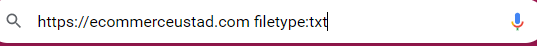
You may locate a sitemap directly from the Google search bar by using Google’s search tactics. If you know the sitemap format or file type you want, you may use a query like “site:ecommerceustad.com filetype:txt” to locate a sitemap on theecommerceustad website. If you’re not sure what type of file a sitemap was produced as, look for a URL that includes the sitemap, such as “site:ecommerceustad.com inurl:sitemap:”.
Robots.txt
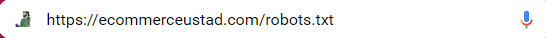
A sitemap can be found quickly if it is included in a robots.txt file. Because Google bots utilise robot.txt files to determine where to go next, a robots.txt file is also the best location to integrate a sitemap. Go to the URL bar and input the site’s name followed by “/robots.txt”—for example, “https://ecommerceustad.com/robots.txt”—and you should be sent directly to the sitemap.
Manually
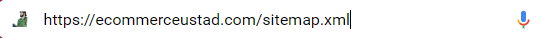
A manual search is another typical technique to locate a sitemap. Try adding “/sitemap.xml” at the end of your next webpage Address. Because XML sitemaps are the most often used file, the sitemap will usually appear with that Address. If a simple “/sitemap.xml” does not send you to the website’s sitemap, try alternative versions such as “/sitemap-index/xml” or “/sitemap.txt” until it shows.
Creating a sitemap may be another work to add to your to-do list, but it’s a terrific approach to offer Google a boost in finding your content. Fortunately, there are sitemap generators that may assist you in creating a simple site map. Begin today with E-Commerceustad Technical Support to create a professional sitemap template.











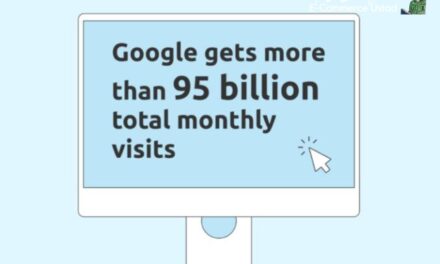


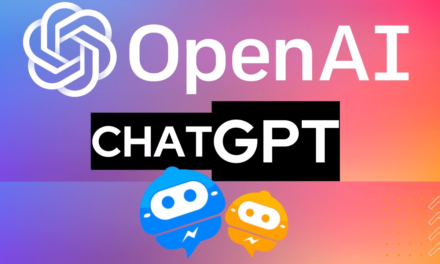
















Recent Comments