
Ways to get email from linkedin
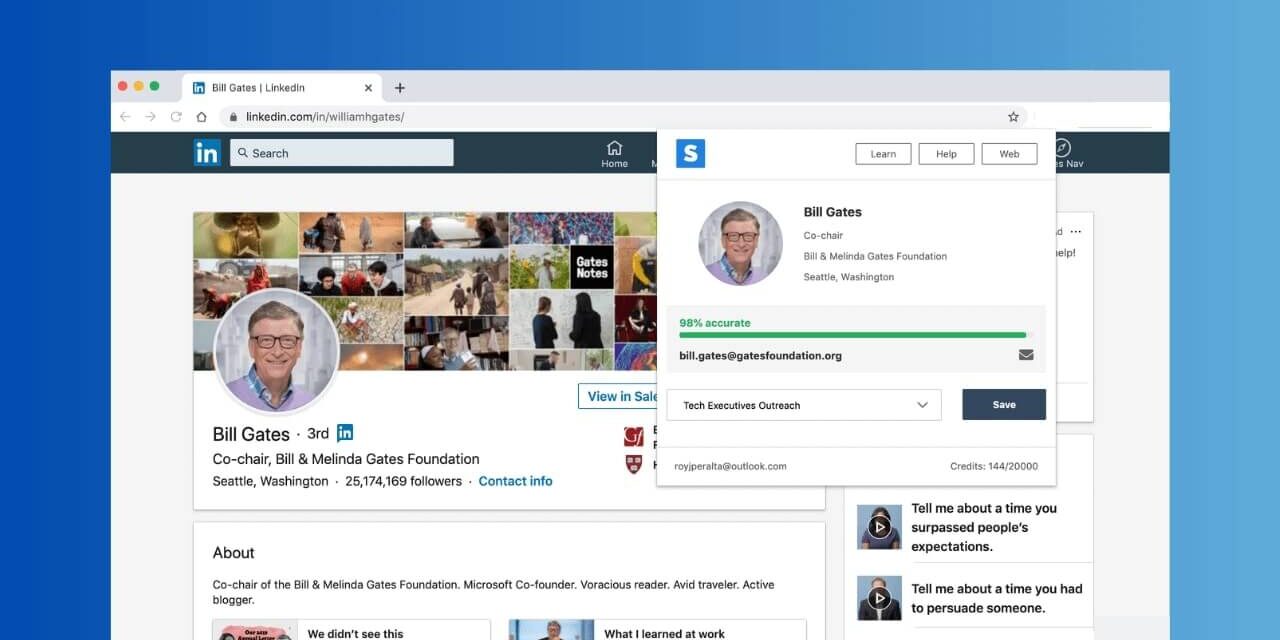
Use a Chrome Extension
Using a Google Chrome plugin is one of the simplest methods to get someone’s email address on LinkedIn.
Chrome extensions allow you to expand the functionality of your browser with other applications. They’re mostly part of an email discovery tool package, which is why they still need a Google account.
Here are the best options available:
- UpLead
- SalesQL
- Skrapp
- AeroLeads
You may obtain email addresses on LinkedIn with the aid of the UpLead Chrome Extension, which is a B2B sales prospecting tool. Used by Fortune 500 firms such as Amazon, Salesforce, Facebook, and Apple, it boasts a 54+ million B2B contact database.
With the use of account-based marketing, you may access more than fifty types of information, including:
- Direct verified email address
- Phone number
- Industry name
- SIC code
- Contact title
- Location
- Job Function
- Management level
- Number of employees
- Sales volume
- Technology stack used
UpLead
In real-time, UpLead checks emails to make sure they are valid before they can be exported or downloaded. But technological information allows for the generation of contact lists for businesses based on the technology stacks used by such businesses. and The only drawback is that it is mostly a paid resource. A free LinkedIn email finder isn’t available, however, a 7-day trial is available.
This Chrome add-on helps you locate the email addresses of your first-, second-, and third-degree contacts on LinkedIn.
However, there are limitations to SalesQL’s free tier. This means that each month you get access to 100 new email addresses.
You can only use business and personal email accounts. Unlike with some other Chrome extension utilities, you won’t get a bunch of phone numbers. You’ll need to purchase a more expensive package if you want access to more features.
Skrapp
Moreover, Skrapp is a Chrome extension that will help you locate email addresses on LinkedIn. It connects to your profile on the site and sifts through search results and user profiles to find email addresses.
Add contacts in bulk, save them on a dashboard, and then export them to a CSV or Excel file. To top it all off, it’s simple to export data to your preferred customer relationship management or email service provider.
The Skrapp Chrome extension has one major drawback: you need a Skrapp account to use it. One hundred fifty email addresses each month are included in the free plan. A premium plan is available if you need more than that.
AeroLeads
Find email addresses on LinkedIn and other sites with the aid of the AeroLeads Chrome extension. Even if an email address is not included in a LinkedIn profile, it is still possible to locate it. All emails have been checked, and you can upload them all at once and export them as CSV or Excel.
Using the add-on necessitates registering for a paid AeroLeads account. Indeed, you can only find 10 email addresses with the free trial, however, there is one.
Get the Email From Their Linkedin Profile
Sending a connection request to a person’s LinkedIn page is the quickest method to get their email address. Even if they don’t know you, many individuals will comply with your request. Once they agree and become a first-degree relationship, their email address will be seen in their profile.
You may get their contact information by visiting their LinkedIn profile.
image
. After all, the core value of LinkedIn is facilitating connections between working professionals. People rarely include their email addresses in their profile descriptions or even in their banner images. Have a peek at these as well.
This is the most common way to get email addresses from LinkedIn, but there are a few things you can’t do with it. One problem is that not all users choose to share their email addresses with the community. The second issue is the time and effort required to search each person’s page.
Use an Email Finder Tool
The usage of a LinkedIn email-finding tool is another effective method, and Web applications like these may help you quickly find and recognize emails from the LinkedIn networking site.
These are some of the best email finder tools available:
- UpLead
- Hunter
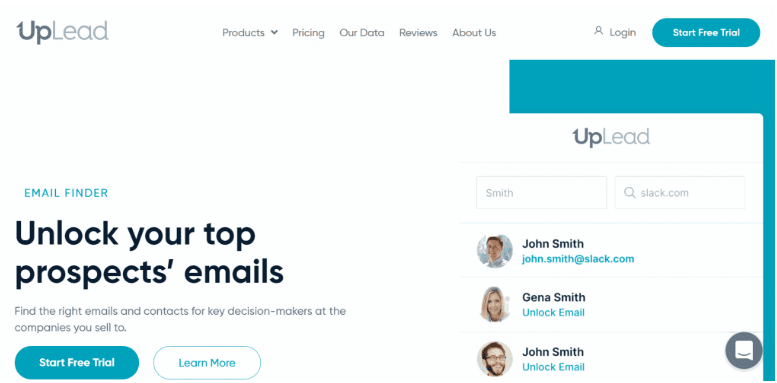
The UpLead Email Finder Tool is a business-to-business sales prospecting application that searches LinkedIn for email addresses. Major corporations like Facebook, Apple, Amazon, and Salesforce all utilize it.
With account-based marketing, the tool can go through its massive database of 54+ million B2B contacts and unearth 50+ areas of useful information. The email address, phone number, and LinkedIn profile of a person are just some of the information.
Because of this, compiling comprehensive and large business contact lists is a breeze.
By checking emails in real-time, although UpLead guarantees that they are legitimate and may be exported or downloaded. Contact lists for businesses may now be generated on the basis of the technological stacks used inside each business, all thanks to the availability of detailed technographic information.
Moreover, An additional useful feature is an ability to get information about a company’s immediate rivals. You can’t put up an efficient outreach effort without this information.
Packages of Uplead
- $99 per month
- $199 per month
- $399 per month
However, there is a free 7-day trial.
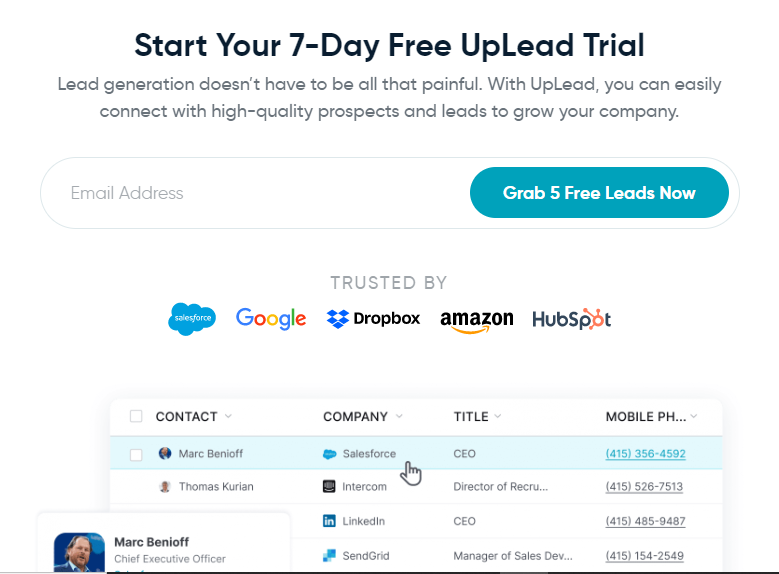
Hunter
Using the Hunter Email Finder Tool, you can track down an individual’s email address across other networks but including LinkedIn. Just type in the person’s entire name followed by the domain of the business because they work for, and you’re good to go. If a possible email address can be found in public records, it will be shown.
The fact that a free plan is available, providing you with 25 searches and 50 verifications each month, is fantastic. This is enough for most low-volume enterprises.
Unfortunately, this sum is insufficient for conducting any kind of widespread public awareness campaigns Moreover, There are premium options available, starting at $49 per month and going all the way up to $399 per month, which you’ll need to invest in. Try us out as an alternative to Hunter if you like!
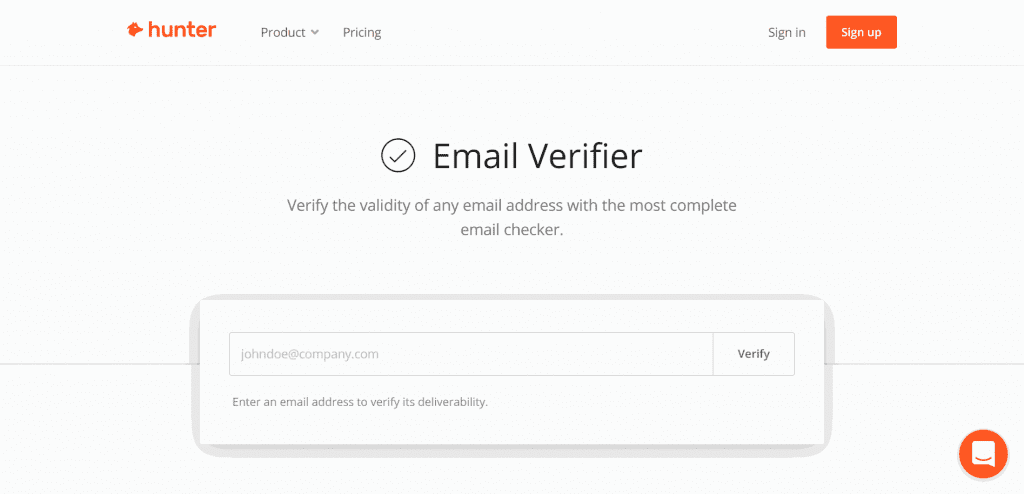
Ask For Their Email Via Private Message
If you’ve exhausted all other options, a direct message on someone’s LinkedIn page is always an option. It’s not probable you’ll acquire their email address, but it’s not impossible, either.
But it Shows interest and provides something of value to encourage the message. Investigate their LinkedIn interests and the groups they belong to. Use their name formally, and sign off as you would an email.
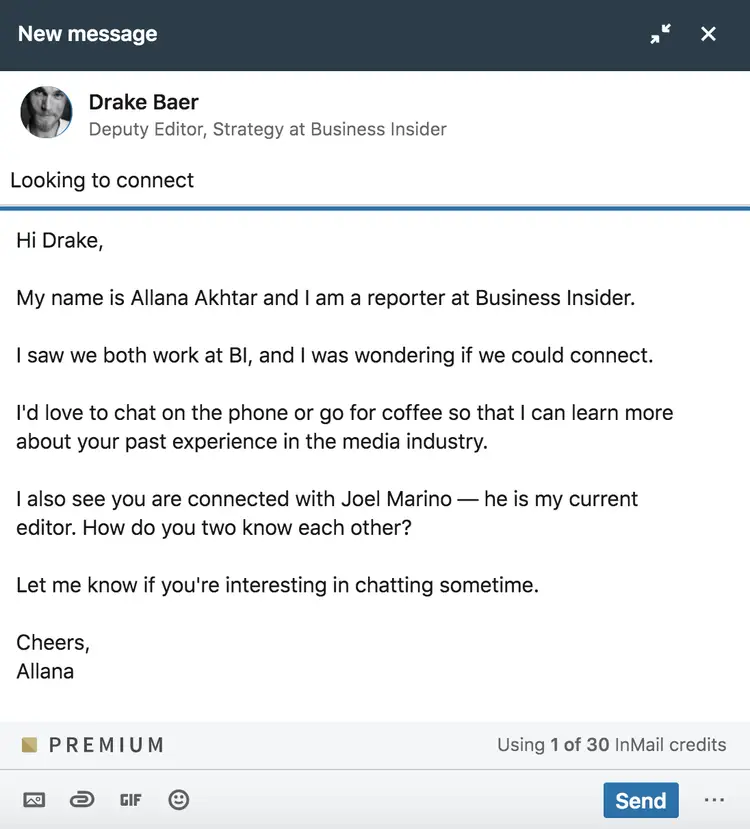
Use the Contact’s Name and Guess
Don’t give up if your first few guesses are wrong. One of the other seven options is more likely to succeed. If none of those methods work, it might be because you don’t have an email address for them. But a correct email address may usually be derived from a combination of a person’s name and their company’s name. To see whether your best estimate is right, use Hunter’s Email Verifier.
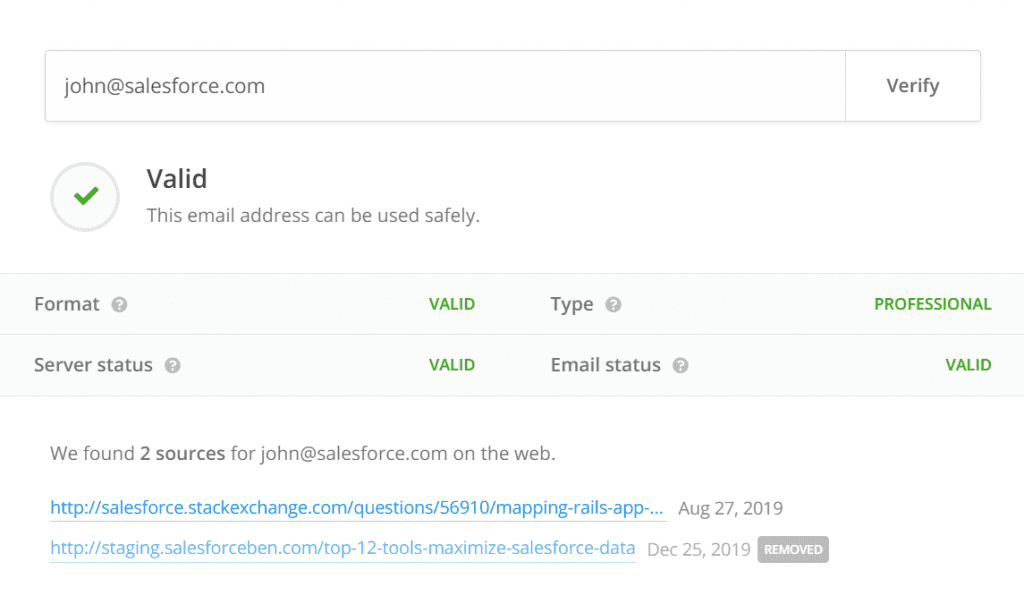
Look It Up in LinkedIn Sales Navigator
Using LinkedIn’s Sales Navigator, you may learn more about LinkedIn users with whom you aren’t currently linked. You’ll obtain their name and the name of the firm they work for, which is all you need to start sending them messages on LinkedIn. You can generally locate someone’s email address with only those two pieces of information.
The primary purpose of LinkedIn Sales Navigator is to help you find qualified prospects by doing precise searches on LinkedIn. There is no way to get email addresses from it, but it is an excellent lead supplier for locating promising contacts.
Getting a hold of someone’s email address begins with a search in LinkedIn’s Sales Navigator. Use the relevant keywords to ensure you reach the right audience.
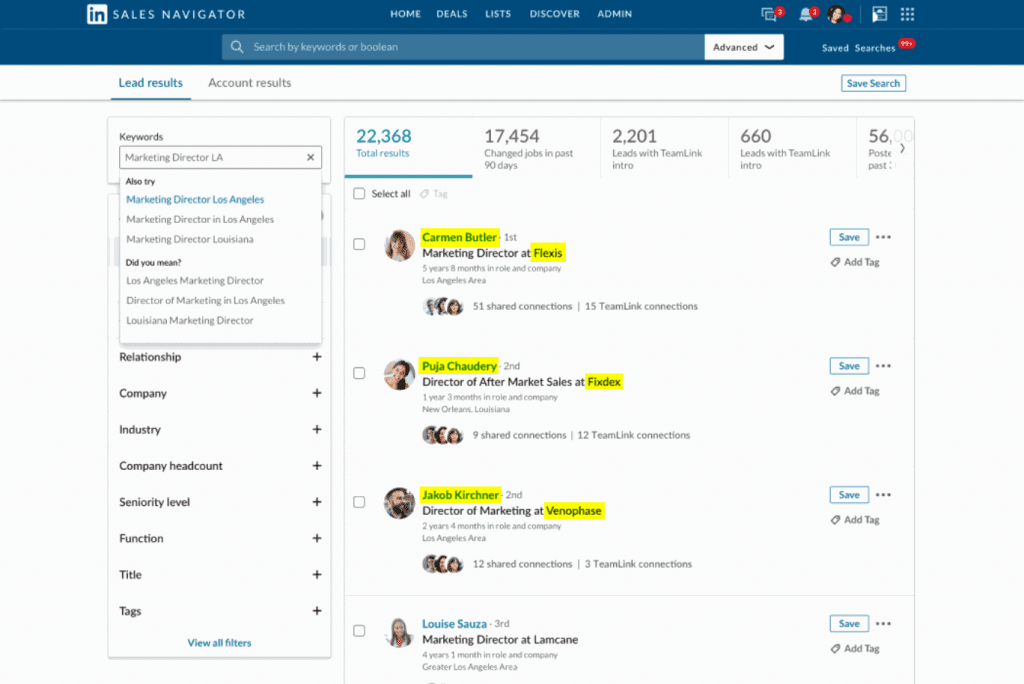
If you do a search for someone, you’ll see both their complete name and the name of the firm they work for. Many paths are ahead of you now that you have this data. Alternatively, you may use a LinkedIn extraction tool like Wiza, or the Google technique shown below.
You should absolutely give LinkedIn’s Sales Navigator a go if you have access to it. Your outbound effort will be given a significant boost once the detected emails are sent to you.
Since LinkedIn Sales Navigator is a premium service, not everyone can benefit from it. The $64.99/month base price is prohibitive for many early-stage businesses, particularly those whose only need is a way to locate Linkedin email addresses.
Combine Google and LinkedIn to Find Their Email
Your chances of receiving someone else’s LinkedIn email address are low if you are not their first, second, or third-degree relation. You can still find out their email address, however. It’s possible to do this by combining a standard Google Search with data gleaned from LinkedIn. You need just know the person’s name and the firm they work for to find out who they are.
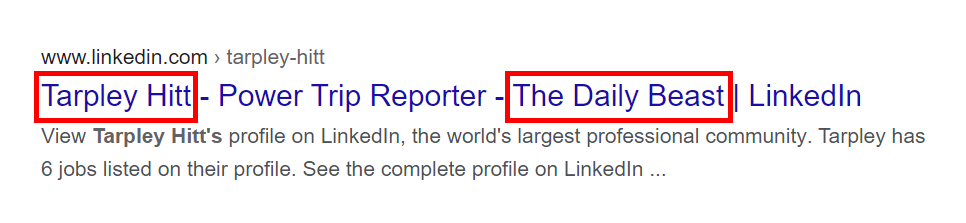
First, use the name of the company to find its website. This shouldn’t be too hard, just search on Google.
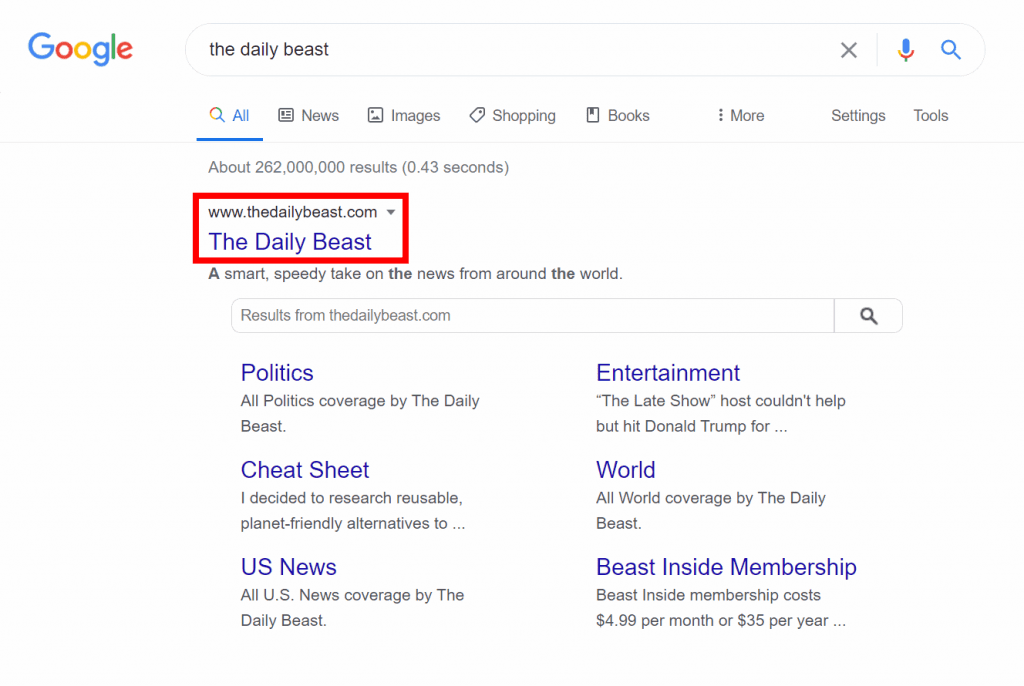
FAQ
How do I find emails from LinkedIn for free?
Using an email extractor program that provides a free subscription with a certain number of monthly email verifications, you can easily extract email addresses from LinkedIn without spending a dime. Some of the best third-party programs for scraping email addresses out of LinkedIn include Hunter.io, GetProspect, SalesQL, and AnyMail Finder, all of which provide free versions.
How can you find out someone’s email address?
- Email search services.
- DuckDuckGo.
- WHOIS data.
- Google.
- Twitter Advanced Search.
- Subscription forms.
- Contact forms.
- Ahrefs Content Explorer.
How do I find my company email address on LinkedIn?
Typically, a person’s email account will reflect the organisation for which they now work. In addition, it has a domain name that is consistent with the company’s identity. Choose the “Contact” tab while viewing a LinkedIn user’s profile. A valid email address will be shown if one is available.











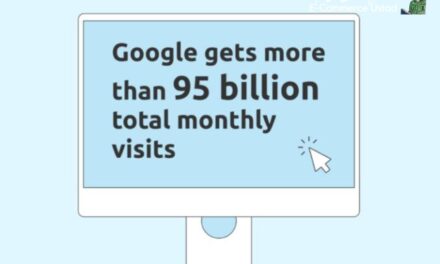


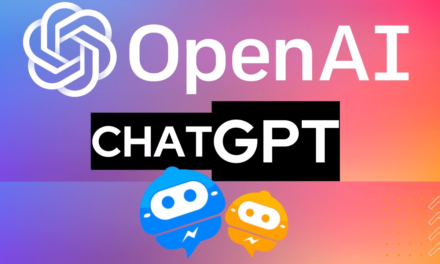
















Trackbacks/Pingbacks